Added collision shapes, and some other general imrpovements
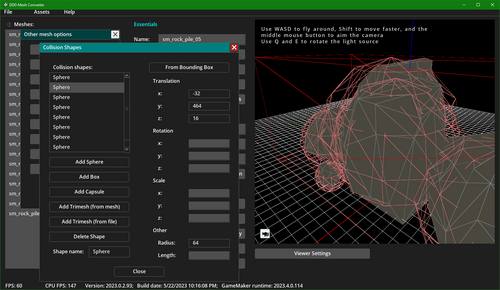
I’ve sort of taken my time with this, but the ability to attach collision shapes to visible models is now official. The tool can be found in the Other Mesh Options menu.
You can see a bit regarding how I use them in this game dev series. They’re designed for use in a system such as this one but can (probably) be used generally. The documentation is here.
The interface itself for adding collision shapes is currently kind of clunky, and I’ll be trying to come up with nicer ways to attach collision to objects (eg loading geometry from a file).
Other than that, I’ve made a few other less interesting changes. GameMaker itself has gotten a few nice updates since the last version, and I’ve replaced a few of my own functions with equivalents that are now built into the runtime. The end results should be better performance in a handful of places.
Changes since the last time
-
penguin_load
- Optional parameter for freezing loaded vertex buffers, defaults to true
- You can now load some of the basic collision shapes (see below)
-
Enabled collision shapes in the mesh editor
- Currently you can define spheres and AABBs; I may or may not add more later
- If you’re using the import scripts, they’re included in those (see the documentation for the import scripts)
-
Reload from source: meshes/submeshes remember the file they were loaded from
- There’s a nice easy button for reloading a submesh from the source file, in case you made changes and want to update them in the game
-
Replaced a few functions that now have built-in versions (string splitting, etc), which gives a minor speed boost in some places
- Actually, obj importing has been sped up by quite a lot; however, there have been a lot of changes, and while I’ve made sure a few basic test shapes still work, if any obj files that used to work now fail, let me know
-
Fixed the axis colors (red = x, green = y, z = blue) so that they’re in line with the colors pretty much everyone else uses
-
The cursor flashes a little faster, I found it got lost sometimes at a period of two seconds
-
Removed a few crashes, mostly related to deleting meshes from a project
To do:
- Operations affecting meshes such as transformations, mirror, scale, etc should also affect their collision shapes
Files
Get 3D Model Converter for GameMaker
3D Model Converter for GameMaker
Convert between different 3D model formats for GameMaker (or anything else)!
More posts
- Fixed a math bug, and some other minor additions98 days ago
- Combining submeshes(/materials) can now combine texturesJan 30, 2024
- Combining submeshes atlases spritesDec 16, 2023
- Support for importing and exporting FBX, Collada (dae), GLTF, and othersJul 10, 2023
- Fixed a really annoying bug, and some extra featuresSep 21, 2022
- I don't have a name for this update but I added a bunch of stuff so I should pro...Jun 23, 2022
- Added an option to invert vertex alpha (mainly for Crocotile)Jan 16, 2021
- Fixed a(nother) vertex buffer bugSep 10, 2020
- Some fixes + future tech supportAug 18, 2020
Leave a comment
Log in with itch.io to leave a comment.