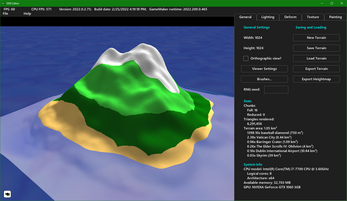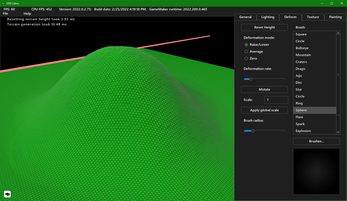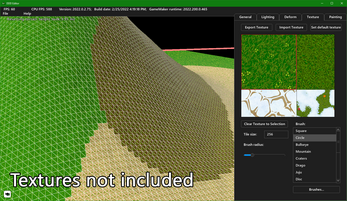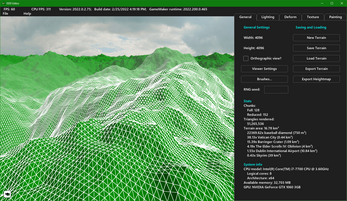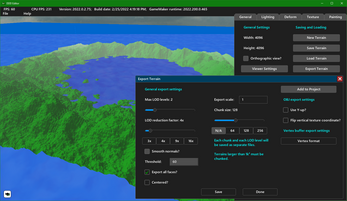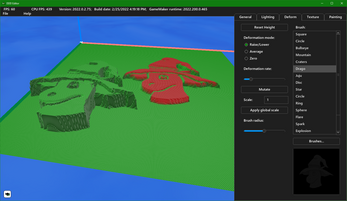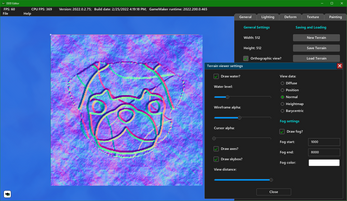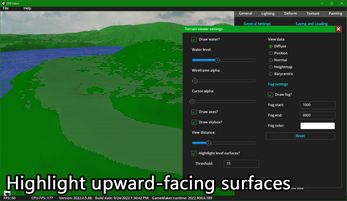TerrainOps
A downloadable tool
I've made a few terrain editors over the years. Circa 2016 there was this thing, which isn't very impressive but it does the job - or a job, anyway - and in 2017 I made a new version which could do a bit more but still wasn't anything to write home about. I've wanted to give it another go for a while, and recently it was requested that I add some things, so this week I finally sat down and made something that I actually don't feel embarrassed showing people.
If you've used my other ones, or most other terrain editors, you know how this goes. Click on the land to deform it (left click pushes it up, right click pushes it down). You can modify it in a few different ways, smooth it out, paint it, set the texture, export it to a heightmap or 3D model file and some other things. Documentation can be found here.
Features
- Deform, texture, and paint the terrain
- Export 3D models (Game Maker models, Wavefront OBJ, or vertex buffers) for use in games, or other applications - you don't need to use these in Game Maker yourself, although that's the primary focus
- Export or import terrain as heightmap images (see documentation for the specifics)
- Procedural editing tools, and fancy brushes
- Significantly faster than previous versions
The YYC Version
In the past, I would build two versions of the program, one normal one and one using the GameMaker YYC. While it was nice to have a version that performed noticeably better under duress, that's not really necessary anymore, as pretty much all of the expensive work has been outsourced to a C++ extension anyway.
Beta
You might occasionally notice the available named "beta." Those are, as the name implies, test versions containing new features that are still a work in progress. They shouldn't be hopelessly broken, but they may be incomplete or contain minor errors.
Up Next
There are still some things I want to add, but I'd like to get some user feedback first so these things will come later. I won't promise all of them will get done, but I'd sure like to.
- Multiple texture layers - so textures can fade into each other instead of having hard cut-offs at their boundaries
- Procedural tools - especially for texturing
- Normal mapping, and other terrain materials
Notes
- What you do with the 3D models is up to you. If you're using Game Maker there are a whole host of model importing scripts you can use; if you're using another engine, there's probably already something built in. I recommend just exporting a vertex buffer unless you specifically need to bring it into a separate 3D modelling program.
- DDD stands for "Do or Die, Dragonite." The more you know.
- This runs on the same code as a number of the other game development tools I've made.
System Requirements
- Operating system: Windows only. 10 has seen the most testing; 8, 8.1, and 11 should work without issue; 7 may or may not work but I'm not going to officially support it. 64-bit CPU and OS are required.
- Display: The program window is 1600x900 and doesn't respond super well to resizing. If you don't have a display at least that big, problems will probably start to develop. I'm going to take a guess that most people who are interested in development, especially 3D modelling, have a screen at least that big (I know a lot of laptops don't) but I'm putting that on record just in case.
- CPU: i5 or equivalent
- GPU: A dedicated card is ideal; will still work on integrated graphics, poorly
Obviously, requirements scale up with the size of your terrain. Editing a 128x128 terrain should work pretty well on just about anything, but a 4k terrain will be much more computationally expensive. However, it's generally not a linear scale; a 4k terrain will usually not be 1024x more performance-intensive than a 128 terrain.
Repository
The code's on Github. The C++ extensions are also on Github.
Price
As usual, the asset is free as-is. I'll fix simple or game-breaking bugs but more involved support requires payment via either Itch or Patreon. I get the final say in what constitutes "game-breaking." Features may otherwise be added on the basis of "whenever I feel like adding them," which has admittedly been pretty often lately.
Other Relevant Projects
I've made a bunch of other things for 3D in Gamemaker that you might be interested in:
- Collisions
- Basic 3D lighting
- Toon shading
- Terrain editor
- 3D model converter
- Better D3D emulation
| Status | Released |
| Category | Tool |
| Rating | Rated 5.0 out of 5 stars (6 total ratings) |
| Author | Dragonite |
| Made with | GameMaker |
| Tags | Level Editor, terrain-editor |
| Average session | A few hours |
| Languages | English |
| Inputs | Keyboard, Mouse |
| Links | Source code, Source code, Documentation, Patreon |
Download
Click download now to get access to the following files:
Development log
- Small update - highlight upward-facing trianglesSep 24, 2022
- Major Update, New Features, Improvements, and Other Such ThingsFeb 26, 2022
- Terrain Editor Update - Beta 2Jan 25, 2022
- Beta for a major updateJan 11, 2022
- Some lighting thingsMay 17, 2020
- UI scalingMay 11, 2020
- 2019.4.4.24 - seems like it's stable nowDec 02, 2019
- 2019.4.3.22 - cleaning up the fallout from refactoringNov 18, 2019